









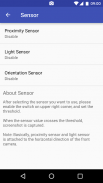
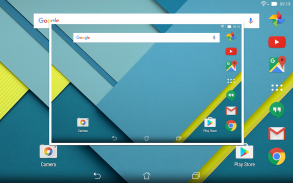
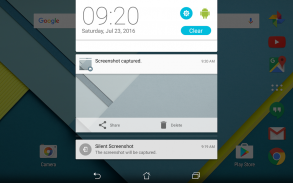

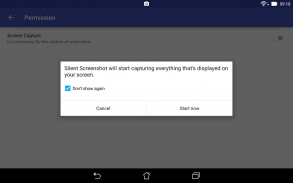
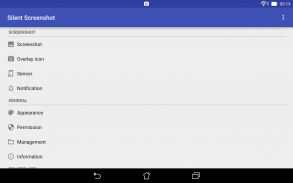
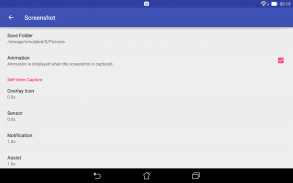
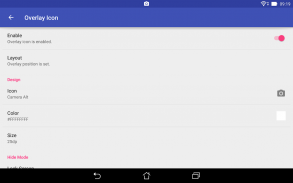
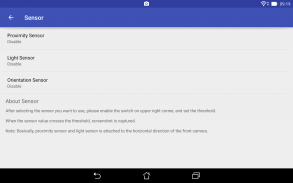








Silent Screenshot

Description of Silent Screenshot
Silent Screenshot is an application designed for the Android platform that allows users to capture screenshots without any sound. This app is particularly useful for individuals who wish to take screenshots discreetly without drawing attention to themselves. By enabling a silent capturing process, users can take pictures of their screens in various situations, maintaining privacy and avoiding disturbances.
The app offers multiple methods for taking screenshots, providing flexibility to users based on their preferences. One of the primary methods is the overlay icon, which appears on the screen and allows for easy access to the screenshot function. This icon can be positioned anywhere on the screen, ensuring it does not obstruct the view while using other applications.
Another feature of Silent Screenshot is its use of sensor technology. Users can take screenshots by utilizing the device's proximity sensor, light sensor, and orientation sensor. This hands-free approach makes it convenient to capture images without needing to tap on the screen, making the app practical in various scenarios, such as when multitasking or when the hands are occupied.
Notification options are also integrated into the app, enabling users to capture screenshots quickly through notifications. This feature enhances efficiency, allowing for fast access to the screenshot function whenever needed. Additionally, the app supports gestures, such as a long press on the Home button for devices running Android 6.0 or later. This gesture recognition simplifies the process of capturing images, making it seamless for users who are familiar with navigating their devices.
Creating shortcuts is another practical aspect of Silent Screenshot. Users can set up a shortcut to the home app, allowing them to access the screenshot feature directly from the home screen. This customization enhances user experience, as it reduces the time taken to navigate through menus to find the screenshot option.
It is important to note that in order to utilize Silent Screenshot, users must grant the necessary permissions for the app to function effectively. This permission enables the app to access the screen content required for taking screenshots. Additionally, users should be aware that certain applications, such as camera and movie apps, may not support screenshot functionality while using this app.
Silent Screenshot may encounter some limitations depending on the Android version in use. For instance, users operating on Android 5.1 might experience potential bugs, leading to system interface crashes during the screenshot process. To mitigate this issue, it is advised to refrain from selecting the "Don't show again" option in the dialogue that appears during screenshot attempts.
Since Android 8.0, the app adheres to changes in OS specifications that prevent the overlay icon from being displayed on the status bar. This modification may require users to adapt to different methods of accessing the app's features, emphasizing the need for familiarity with the app’s functionality.
Aside from its core features, Silent Screenshot is designed with user privacy in mind. The app allows capturing sensitive information without alerting nearby individuals, making it an ideal choice for users who need to keep their actions discreet. This aspect is particularly beneficial in professional settings, classrooms, or any environment where interruptions should be minimized.
The app stands out for its user-friendly interface, making it accessible for a wide range of users. Its straightforward design ensures that individuals, regardless of their technical expertise, can easily navigate and utilize its features without excessive complications.
Silent Screenshot emphasizes efficiency and ease of use. With its diverse methods of capturing screenshots, users can choose the approach that best fits their needs. Whether through an overlay icon, sensor technology, or notification access, the app provides multiple avenues for taking screenshots quickly and silently.
In the context of modern smartphone usage, the ability to take screenshots without sound can enhance the overall user experience. Silent Screenshot caters to a demand for discreet functionality, aligning with the needs of users who prioritize privacy in their digital interactions. Users interested in this app can explore its features to determine how it can support their screenshot needs effectively.
With its combination of silent operation, diverse capturing methods, and user-friendly design, Silent Screenshot presents a practical solution for anyone looking to capture screen content discreetly. Its ability to adapt to various usage scenarios while maintaining an emphasis on privacy makes it a noteworthy addition to the toolkit of any Android user.

























